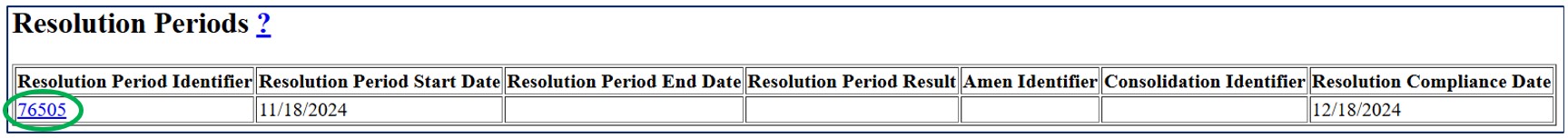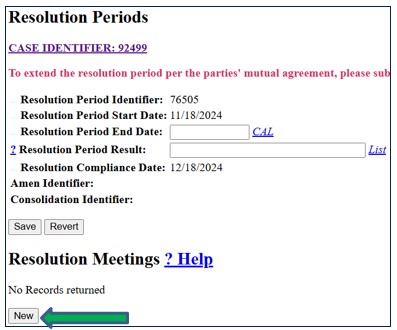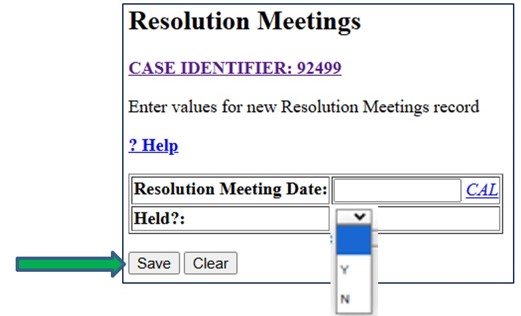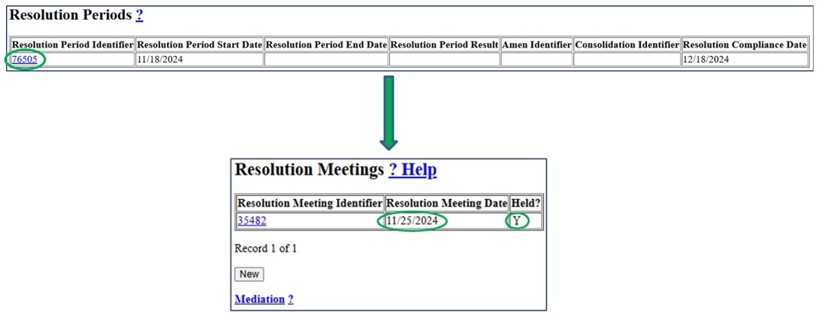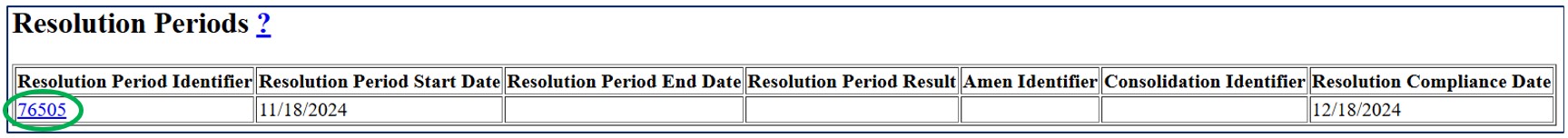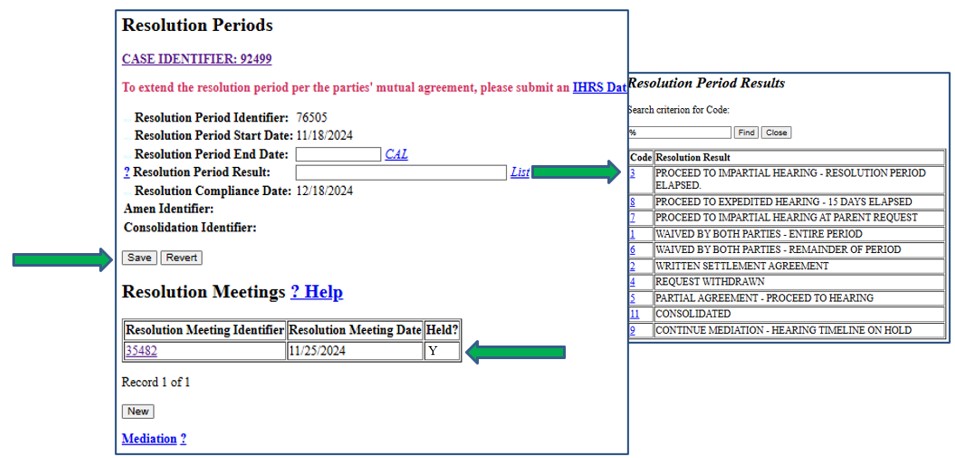| PROCEED TO IMPARTIAL HEARING - RESOLUTION PERIOD ELAPSED. |
The 30-day resolution period has elapsed or the district is unable to obtain the participation of the parent(s) in the resolution meeting within the 30-day resolution period. If the district is unable to obtain parent participation, the district may request that the IHO dismiss the case. If dismissed, the district enters the dismissal date as the case closed date and DISMISSED AT SCHOOL DISTRICT REQUEST as the case closure type. 
|
| PROCEED TO EXPEDITED HEARING - 15 DAYS ELAPSED |
The parties have not reached an agreement and the 15-day resolution period for the expedited case has elapsed. |
| PROCEED TO IMPARTIAL HEARING AT PARENT REQUEST |
The district failed to hold a resolution meeting within 15 days of receipt of the request, and the parent requests the IHO begin the impartial hearing immediately. |
| WAIVED BY BOTH PARTIES - ENTIRE PERIOD |
The district and the parent(s) agree to waive the entire resolution period and begin the hearing process immediately. This may occur within two days of the beginning of the resolution period. |
| WAIVED BY BOTH PARTIES - REMAINDER OF PERIOD |
The district and the parent(s) agree to waive the remainder of the resolution period and begin the hearing process immediately. This may occur after two days of the beginning of the resolution period and before the resolution period compliance date. |
| WRITTEN SETTLEMENT AGREEMENT |
The district and the parent(s) reach a written and signed settlement agreement within the 30-day resolution period. The IHO will not render a written decision. Choosing this selection automatically closes the case as SETTLED on the date entered for the Resolution Period End Date (provided the issue decision SETTLED IN RESOLUTION SESSION is entered).  |
| REQUEST WITHDRAWN |
The party who initiated the hearing withdrew the request. There is written documentation of the withdrawal. Choosing this selection automatically closes the case as WITHDRAWN on the date entered for the Resolution Period End Date. |
| PARTIAL AGREEMENT - PROCEED TO HEARING |
The district and the parent(s) came to an agreement on at least one issue. The remaining issue(s) proceeds to hearing. An issue decision of SETTLED IN RESOLUTION SESSION is entered. |
| CONSOLIDATED |
The IHO determines the case should be consolidated. The district closes the resolution period to the subsequent case as CONSOLIDATED which automatically closes the case.  |
| CONTINUE MEDIATION - HEARING TIMELINE ON HOLD |
At the end of the 30-day resolution period, both parties agree in writing to continue mediation and delay the beginning of the impartial hearing. |